9 ways WordPress websites can be hacked & how to prevent them.
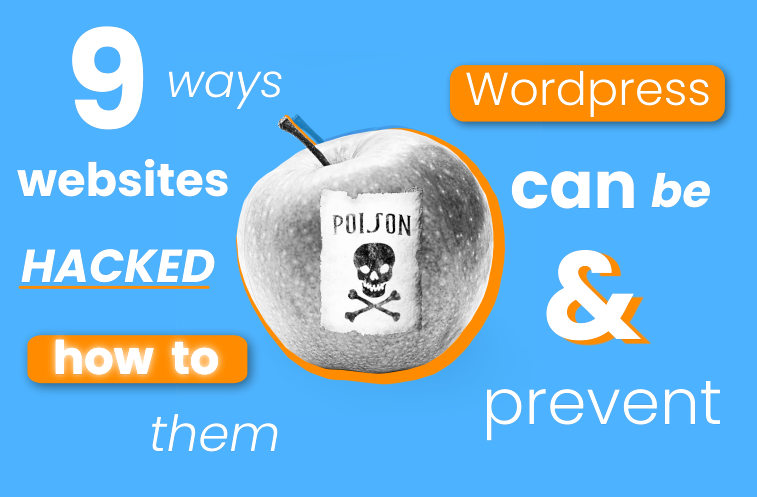
As a business owner, you are likely aware of the potential security risks associated with running a WordPress site. It is no secret that hackers have been known to exploit vulnerabilities in WordPress sites with a huge amount of success. Given the vast number of WordPress sites in operation, the probability of a successful attack is increased exponentially. Don’t worry, there are many ways to lower the risk of your website being hacked. This article will detail nine common attack types utilised by hackers to breach WordPress sites and provide expert insight into the preventative measures a business can undertake to bolster their defenses. At the end of this article, we will even share how you can stop almost all of these issues from happening with one change. With knowledge comes power and with power, you can greatly reduce the chance of your website being hacked.

1. outdated software.
WordPress websites consist of multiple components, such as the core WordPress software, themes, and plugins, that may contain known security vulnerabilities. These vulnerabilities can be exploited by hackers to gain unauthorised access to your website, steal sensitive information, or execute malicious code.
how to reduce the risk of outdated software being hacked.
It is crucial to keep these components up-to-date with the latest version to prevent attacks. Regularly updating your WordPress installation, themes, and plugins is the most effective way to ensure that any known security vulnerabilities are addressed promptly, and your website remains secure. Failing to update these components regularly can significantly increase the risk of your website being compromised, and your customers’ data being exposed to security threats. But be careful, you need to check that each component that you are updating, is compatible with the next or you will bring your site down.
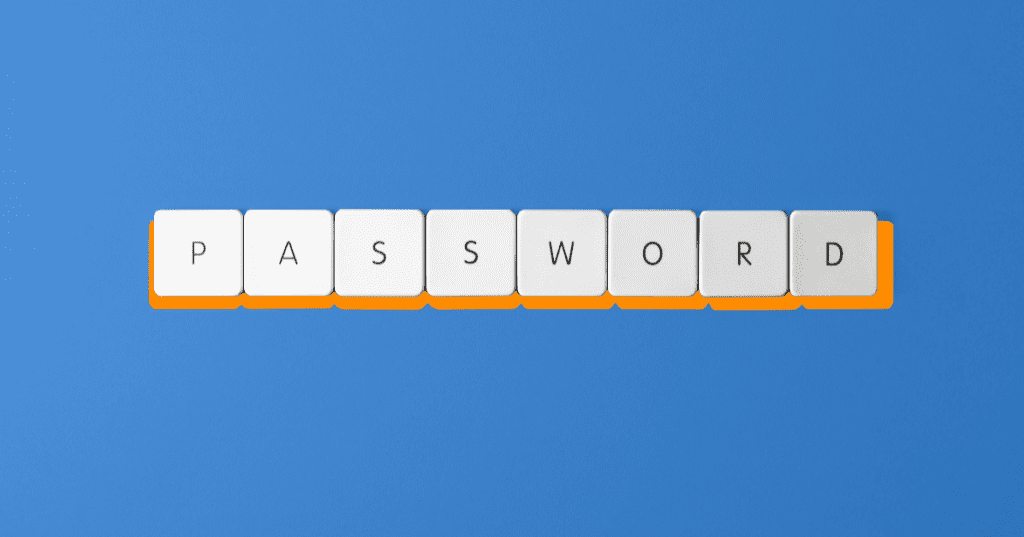
2. weak passwords.
Passwords serve as the first line of defense against unauthorised access to your WordPress website. Using weak passwords that are easy to guess, such as “123456” or “password,” can compromise your website’s security and put your sensitive data at risk. Cybercriminals use automated tools to guess passwords, so using a common, easily guessable password can be equivalent to giving them the keys to your website.
how to avoid a weak password.
To keep your WordPress website secure, it is crucial to use strong, complex passwords that are difficult for hackers to guess. Strong passwords include a combination of uppercase and lowercase letters, numbers, and special characters. Additionally, it is essential to avoid using the same password across multiple sites, as this can increase the risk of a security breach. By using strong, unique passwords for your WordPress website, you can significantly reduce the risk of unauthorised access and protect your sensitive information from cybercriminals.

3. brute force attacks.
One of the most common methods used by attackers to gain unauthorised access to a WordPress website is through brute force attacks. In a brute force attack, automated software is used to repeatedly guess passwords until the correct one is found. This software can try hundreds or thousands of combinations per second, making it a quick and efficient method for hackers to gain access to a site.
how to reduce your exposure to brute force attacks.
a stronger password.
Brute force attacks are particularly effective against weak or easily guessable passwords. Using common phrases, words found in the dictionary, or easily identifiable personal information, such as birth dates, phone numbers, or pet names, can significantly increase the chances of a brute force attack succeeding.
limit the amount of login attempts per user.
To prevent brute force attacks, it is important to use strong passwords that are difficult to guess, as well as to limit the number of login attempts allowed before locking out an account, like using the ‘Limit Login Attempts’ plugin. This plugin will block the hackers IP address if they get the password wrong three times. Each time the this happens, the IP address will be blocked for a longer amount of time. Two-factor authentication, which requires a second form of verification beyond just a password, can also be an effective method for preventing brute force attacks.
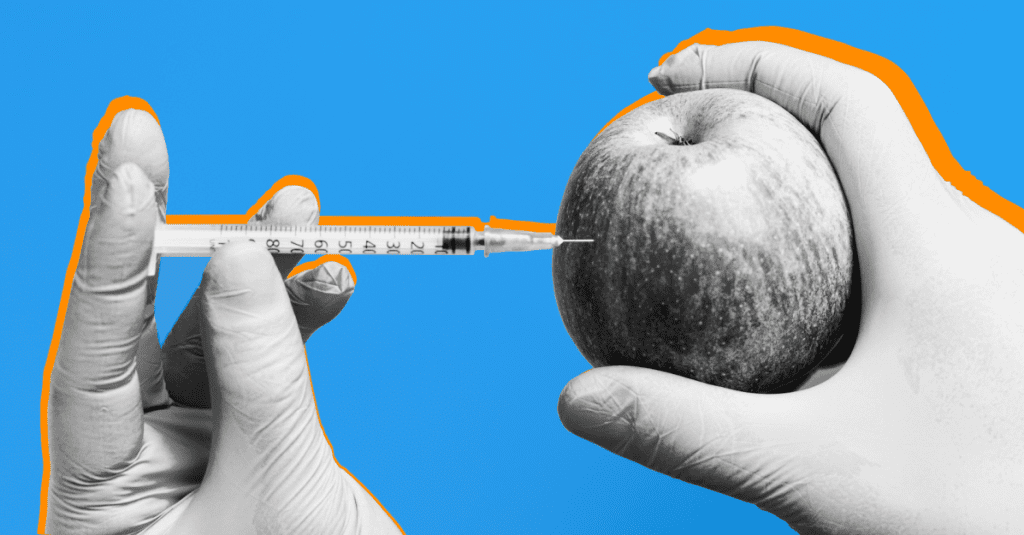
4. SQL injection.
SQL injection attacks are a common form of cyber attack that targets the database of a WordPress website. In this type of attack, hackers use malicious code to exploit vulnerabilities in the website’s code and execute unauthorised SQL commands. These commands can be used to extract sensitive information from the database, modify or delete data, or take control of the website.
how do they do an SQL attack?
SQL injection attacks are typically carried out by inserting malicious code into input fields, such as search bars, comment boxes, or contact forms, that are not properly secured. When a user submits data through these fields, the malicious code is executed and can allow the attacker to access the database.
how to reduce the chance of SQL injection attacks.
use a security plugin.
Security plugins can help you monitor your website for security threats, including SQL injection attacks. They can provide even more protection to other forms of hacking and have features such as firewall protection, malware scanning, and intrusion detection. Some popular security plugins for WordPress include Wordfence, Sucuri, and iThemes Security. These plugins can also help you keep your WordPress website up-to-date with the latest security patches and updates.
use prepared statements.
WordPress uses prepared statements by default, it is usually a third party theme or plugin that is introduced that does not and causes the risk.
Prepared statements are a technique used to separate SQL code and user input. They allow you to define SQL statements with placeholders for user input. When the statement is executed, the user input is passed as parameters to the statement, rather than being included directly in the SQL code. WordPress uses prepared statements by default, which helps prevent SQL injection attacks. Make sure that any plugins or themes you use also use prepared statements when interacting with the database.
validate and sanitise user inputs.
To prevent SQL injection attacks, it is crucial to implement secure coding practices, such as validating and sanitising user input, and using parameterised queries to prevent malicious code from being executed. That’s great if you are a developer, but for the average business owner using a third party form like Cognito Forms, ticks this box for you. In fact Cognito Forms does not use a traditional database and in turn is not vulnerable to SQL injection attacks.

5. cross-site scripting (XSS).
Cross-site scripting (XSS) is a type of attack where a hacker injects malicious code into a web page and then delivers it to your users. This can occur when a website does not properly sanitise user input or fails to validate it before displaying it on a web page.
an example of XSS.
An example of how the lack of proper sanitisation and validation of user input can lead to a Cross-Site Scripting (XSS) attack is through a comment section on a blog post. Suppose a hacker inputs a malicious script in the comment section, such as a script that steals the user’s cookies or redirects them to another site. In that case, the script can be executed on the user’s browser when they load the page and view the comment.
how XSS can be used.
An XSS attack can also be used to redirect users to other websites controlled by the hacker. This can be especially dangerous if the redirected website is a phishing site designed to trick users into entering sensitive information or downloading malware.
what they can take with XSS.
This type of attack can allow a hacker to steal sensitive user data, such as login credentials or financial information, by capturing the data as users enter it into the affected web page. The stolen data can then be transmitted to the hacker’s server for later use or sale on the dark web.
how to prevent XSS attacks.
To prevent XSS attacks, website owners and developers should follow best practices for input validation and sanitisation. This includes ensuring that all user input is properly validated and sanitised, like turning comments off for blogs, or making sure that you have to approve them before they are displayed on a web page. Website owners can also use security tools like Content Security Policy (CSP) to prevent malicious scripts from executing on their website. This is adding code to your site to limit what can be loaded. By implementing these measures, website owners can help prevent XSS attacks and keep their users’ data safe.

6. malware.
Malware is a type of software that is designed to damage, disrupt or gain unauthorised access to computer systems, including websites. Hackers can use malware to infect a website and gain access to sensitive information or control the website to carry out further malicious activities.
how they can infect your website with malware.
There are several ways in which a website can be infected with malware. One common method is through the exploitation of vulnerabilities in the website’s code or through a third-party plugin. Hackers can use these vulnerabilities to inject malicious code into the website, which can then be used to infect visitors’ computers or steal sensitive data.
what they can get with malware.
Malware infections can have serious consequences for both website owners and their users. For example, a malware infection can result in the loss of sensitive data, such as user login credentials, financial information or personal information. In some cases, a malware infection can also cause a website to become unresponsive or display inappropriate content, which can damage the website’s reputation.
how to prevent malware attacks.
To prevent malware infections, website owners and developers should keep their website’s code and plugins up-to-date and use security tools to scan their website for vulnerabilities. In addition, website owners should use strong authentication methods, such as two-factor authentication, to prevent unauthorised access to their website. By taking these measures, website owners can help prevent malware infections and protect their website and users from harm.
Take advantage of Sucuri’s free website scanner to check for malware and more.
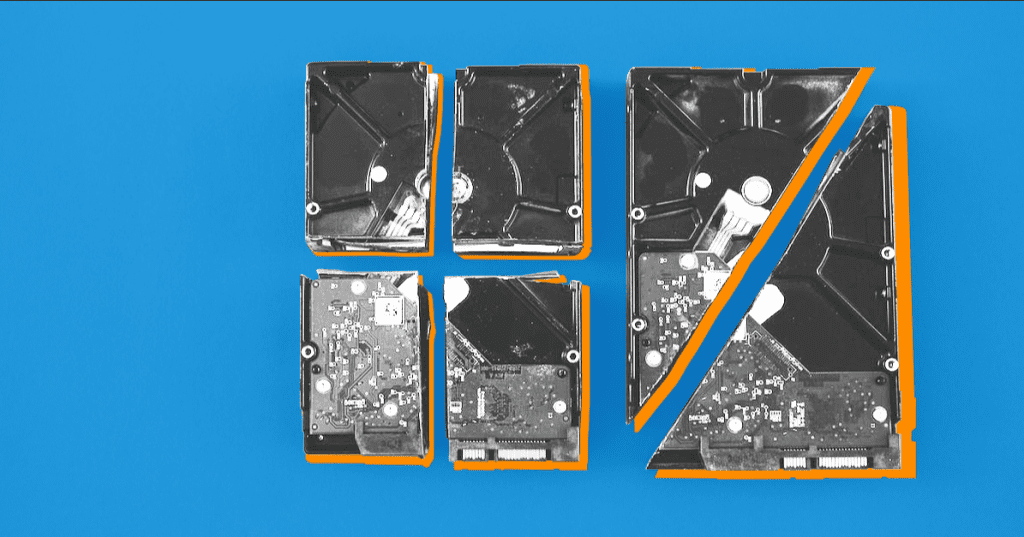
7. file inclusion vulnerabilities.
File inclusion vulnerabilities are a type of vulnerability that allows an attacker to exploit vulnerabilities in a website’s code to upload malicious files or execute arbitrary code. Attackers can take advantage of this vulnerability to upload and execute malicious code on the server itself, potentially compromising sensitive data or gaining unauthorised access to the system.
how they exploit file inclusion vulernabilities.
Hackers can exploit this vulnerability in various ways, such as by modifying the URL parameters or by injecting code into a vulnerable script. Once the attacker gains access to the server, they can upload malicious files, modify existing files, or execute arbitrary code. This can result in various security threats, such as stealing sensitive data, defacing the website, or even taking full control of the server.
how to avoid file inclusion vulernabilities.
WordPress websites can be vulnerable to file inclusion vulnerabilities if they use outdated software, plugins, or themes that contain security vulnerabilities. Therefore, it is crucial to keep all software and plugins up to date and ensure that only trusted and secure plugins are installed. Additionally, website owners can also implement security measures such as web application firewalls, server hardening, and file integrity monitoring to prevent file inclusion attacks.
web application firewalls (WAF).
A WAF can help filter and block malicious traffic before it reaches your website’s server. It acts as a protective shield between your website and the internet, detecting and blocking attacks such as file inclusion attempts, cross-site scripting attacks, and SQL injections. A good hosting provider will have this setup and more, to keep the server secure.
file integrity monitoring.
File integrity monitoring involves monitoring the website’s files and directories for any unauthorised changes. This can be done manually or through automated tools that can detect changes and alert website owners to take action.
regular security audits.
Conducting regular security audits can help identify vulnerabilities and weaknesses in the website’s security posture. This can help website owners take proactive steps to mitigate any potential security threats.

8. distributed denial of service attack (DDoS).
A Distributed Denial of Service (DDoS) attack is a type of cyber attack in which an attacker attempts to make a website or network unavailable by overwhelming it with traffic from multiple sources. The goal of the attacker is to render the target website unusable by flooding it with traffic, causing it to crash or become too slow to use.
why is a DDoS attack worse for WordPress.
When it comes to WordPress, DDoS attacks can cause significant harm. Because WordPress websites typically require more resources to load, so they don’t need as much traffic to be overloaded. They also rely on an additional server (the WordPress server), which makes them especially vulnerable. Such attacks can impede legitimate users from accessing your website, resulting in negative consequences such as damage to your website’s reputation and lost revenue. This is especially concerning for e-commerce sites or those that rely on advertising revenue.
how DDoS attacks work.
DDoS attacks work by using a network of compromised devices, known as a botnet, to flood the target website with traffic. These compromised devices are typically infected with malware that allows the attacker to control them remotely, without the owner’s knowledge.
what they can do with DDoS attack.
Once the attacker has control of the botnet, they can instruct the compromised devices to send a large amount of traffic to the target website. This flood of traffic overwhelms the website’s servers, making it difficult or impossible for legitimate users to access the site.
how to defend against DDoS attacks.
use a CDN.
To defend against DDoS attacks, it’s important to have robust network infrastructure in place that can handle large amounts of traffic. This may involve using a content delivery network (CDN) or other distributed architecture that can distribute traffic across multiple servers.
use a hosting company that has DDoS protection.
It’s also important to have a plan in place for responding to DDoS attacks, including procedures for detecting and mitigating attacks, and communicating with users in the event of an outage. Many hosting providers and security companies offer DDoS protection services that can help mitigate the impact of an attack.
leverage Google analytics.
Regularly monitoring your website’s traffic patterns can also help you detect potential DDoS attacks before they become a problem. This can involve using tools like Google Analytics or other website analytics tools to track traffic patterns and identify unusual spikes in traffic.
increase your bandwidth.
One way to mitigate the risk of a DDoS attack is to increase your website’s bandwidth or upgrade to a hosting plan with unlimited bandwidth. By doing so, it becomes more difficult for an attacker to overwhelm your website with traffic, as it can handle a larger volume of incoming requests. However, it’s important to note that relying solely on bandwidth upgrades is not enough to fully protect your website from DDoS attacks.

9. social engineering.
Social engineering is a type of cyber attack that relies on psychological manipulation to trick users into divulging sensitive information or performing actions that can compromise the security of a website or network. In the context of WordPress, social engineering attacks can be particularly effective, as they can bypass technical security measures by targeting the human element of website security.
examples of social engineering.
phishing.
One common social engineering tactic used by attackers is phishing, where they send an email or message that appears to be from a trusted source, such as a bank or a social media platform. The message typically includes a link that directs the user to a fake website that looks like the legitimate site, but is actually controlled by the attacker. The user is then prompted to enter sensitive information, such as login credentials, which are captured by the attacker and used to gain access to the victim’s accounts.
pretexting.
Another common social engineering tactic is pretexting, where attackers impersonate someone else in order to gain access to sensitive information. For example, an attacker may call a company’s help desk and pretend to be an employee in order to get access to sensitive data or credentials.
baiting.
Other social engineering tactics include baiting, where attackers offer a reward or incentive in exchange for sensitive information, and quid pro quo, where attackers offer a service or assistance in exchange for information or access.
how to protect against social engineering attacks.
educate yourself and your staff.
To protect against social engineering attacks, it’s important to educate users about the risks and common tactics used by attackers. This may involve providing training on how to recognise and avoid phishing emails and messages, and how to verify the legitimacy of a website or communication before entering sensitive information.
use multi factor authentication.
Implementing technical security measures, such as two-factor authentication, can also help to mitigate the risk of social engineering attacks. This can make it more difficult for attackers to gain access to sensitive accounts, even if they have obtained login credentials through a social engineering attack.
monitor your website.
Regularly monitoring your website’s logs and activity can also help you detect and respond to social engineering attacks before they cause significant damage. This may involve using security tools and services that can detect suspicious activity and alert you to potential threats.
so what is the best protection against web attacks?
Having a content management system (CMS) like WordPress can be incredibly beneficial if you frequently make changes to most or all of your webpages. However, if you don’t regularly update your website content, removing the CMS could resolve a multitude of issues.
what is a CMS?
A CMS, or Content Management System, is software that allows people to create and manage digital content, such as text, images, and multimedia, for a website without requiring knowledge of programming languages like HTML or CSS. It is made up of a database and two interfaces, the back-end and the front-end, which allow users to add, modify, and delete content, and display the content on the website. Popular examples of CMS platforms are WordPress, Drupal, and Joomla, which are widely used for websites of all sizes.
remove your CMS (WordPress) while implementing good security practice.
One of the main benefits of removing a CMS is making the majority of attack types redundant. CMS platforms are often targeted by hackers due to their widespread use, which makes them vulnerable to security breaches. By removing the CMS, you eliminate the risk of these types of attacks and improve the overall security of your website.
Your website will no longer communicate with a server, but with the browser instead. This means that your website will be much faster and more efficient, as it won’t have to rely on an intermediary platform to deliver content to your visitors.
how it solves the outdated software issue.
It is true that without a CMS like WordPress, there are no themes, plugins or the CMS itself to be updated. This means that the security issue of outdated software, which is common with CMS platforms, is resolved as there is no CMS side server to communicate with and therefore no need to update anything.
This is because CMS platforms like WordPress use themes and plugins to extend the functionality of the CMS, and each of these themes and plugins requires regular updates to address security vulnerabilities and ensure compatibility with the latest versions of the CMS.
Without a CMS, there is no need to use themes and plugins to extend the functionality of the website, as all website components would be coded manually. As a result, there would be no updates required for these components, eliminating the need for regular maintenance and reducing the risk of vulnerabilities due to outdated software.
how it solves the weak password & brute force attack issue.
There is no login page or backend interface to access, which eliminates the risk of brute force attacks and stolen login credentials. This is because CMS platforms like WordPress require users to create a login page that allows them to access the backend interface, where they can manage the content of the website, install plugins and themes, and perform other administrative tasks.
Without a CMS, all website components would be coded manually, and there would be no backend interface to manage the content. As a result, there would be no login page, eliminating the risk of brute force attacks and stolen login credentials.
how it solves SQL injection attacks.
Without a database, there is no possibility of SQL injection vulnerabilities in the website’s code.
how it solves malware attacks.
A common way malware is introduced into a website is through server-side scripting languages such as PHP, Python or Ruby. These languages are used by dynamic websites (websites with a CMS) that allow users to interact with the website’s content and data. However, with static websites (no CMS), there is no server-side scripting, and as such, no way for malware to be injected through these means.
how it solves cross-site scripting.
Cross-site scripting (XSS) attacks can be devastating as they involve injecting malicious code into a website, which is then executed in the browser of unsuspecting users. However, a secure contact form can help reduce the risk of XSS attacks on a static website. This is because, in most cases, static websites do not have any other input fields, making the secure contact form the only entry point for user input.
how it helps with DDoS attacks.
Having no CMS means that your website is faster and more efficient because there are no extra layers of software and processes that could slow it down. This efficiency is due to the fact that static websites are built using basic HTML, CSS, and JavaScript code, which requires fewer server resources to render in a user’s web browser. This can also make it more difficult for hackers to overwhelm your site with traffic, as it would require a significant amount of requests to bring down a static site.
how it reduces social engineering attacks.
A static website, by its nature, provides less opportunity for social engineering attacks as it is not designed to interact with users in the same way as a dynamic website. Dynamic websites, such as those built with CMS platforms, often provide more opportunities for attackers to engage with users and try to trick them into revealing sensitive information.
Since a static website does not have interactive features like user accounts or forms, there are fewer opportunities for attackers to use social engineering tactics, such as phishing scams or other methods of tricking users into providing sensitive information. Additionally, a static website typically has a simpler structure and less complex code, making it less susceptible to vulnerabilities that attackers can exploit.
Removing a CMS can solve many common issues that websites face, including slow loading times, security vulnerabilities, and limited design flexibility. Of course, whether or not to remove your CMS ultimately depends on your specific needs and goals for your website, but it’s worth considering if you’re looking to improve its performance and security.
conclusion.
In conclusion, protecting your WordPress website from various types of attacks is crucial to maintaining the security and integrity of your site. While WordPress is a powerful and versatile platform, it is also a popular target for hackers, which means it is important to take proactive steps to prevent attacks.
In this blog, we’ve explored nine common ways that WordPress websites can be hacked, including remote code execution, DDoS attacks, and social engineering. However, we have also provided practical tips and strategies to help prevent these attacks from occurring, such as keeping software up-to-date, implementing strong passwords, using secure hosting, and regularly backing up your site.
By following these best practices and taking a proactive approach to security, you can help ensure that your WordPress website remains secure, and avoid the headaches and financial costs of dealing with a security breach. So take action today and make sure your website is properly protected against the ever-present threat of cyber attacks.
web recovery & web security services.
We specialise in providing hacked website repair services to businesses that have experienced a security breach or had an issue with domain or hosting lapse. We can also take a proactive approach and offer a web security consult to spot any security issues your website has.