how to use website HTML headings h1 -h6.
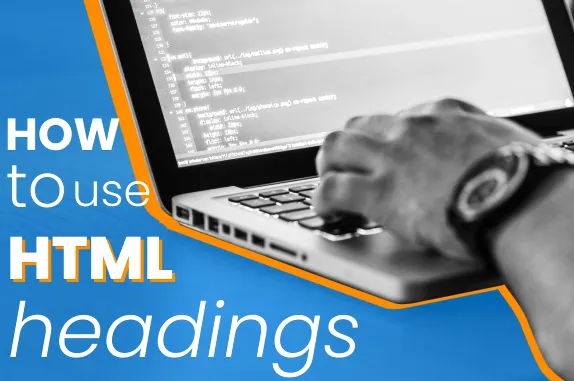
what are HTML headings?
HTML headings are used to communicate page content and structure with both search engines and users. They are vital for both SEO and user experience on any website. HTML headings, denoted with H1 – H6 HTML tags, provide a way to structure the content on web page by creating hierarchy and organisation.
heading HTML elements for user experience.
In terms of user experience, section headings give readers an easy way to skim through your content. Without headings, all the text looks foreign at first glance and its daunting for them to read through entire paragraphs without understanding the main points. Headings act like signposts that direct readers to the most important aspects of your content.
heading HTML elements for SEO.
When it comes to SEO, proper use of headings can help search engines understand how your page/site is structured and what topics or subtopics you’re covering in each section or blog post.
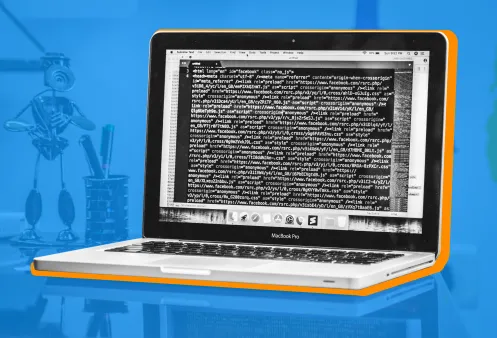
A proper heading structure is just one of the ingredients to being seen better by Google and other search engines.
Using an SEO tool like Semrush will help you utilise the right keywords to be used in your headings.
how many HTML headings are there.
There are six types of headings – H1, H2, H3, H4, H5 and H6 – that each imply a certain level of importance or hierarchy. These are not just different size fonts, but are to represent headings and their subheadings.
H2 is the subheading of H1
H3 is the subheading of H2
H4 is the subheading of H3
H5 is the subheading of H4
H6 is the subheading of H5
- H1
- H2
- H3
- H4
- H5
- H6
how to write headings.
When writing headings, keep them short and direct so readers can quickly grasp what they’re about. If you have long sentences in your headings, break it up into two or more shorter headings instead – this will help with SEO as well. Also try to include keywords relevant to the topic in your H1 since search engines give priority to titles that contain those words.
how to use HTML headings.
The H1 heading tag is used for the main title on any page/post and should only be used once as it has the highest level of importance. The rest of the headings can then be used multiple times in descending order (H2 > H3 > H4 etc.) Generally speaking, you should avoid skipping heading levels; ie. don’t go from an H1 to an H3 without having an H2 in between them.
The following example is a great way of explaining how to use headings. It is based on a McDonalds restaurant. (It is not based on their full menu)
| H1 | MCDONALDS FAST FOOD | |
| H2 | BURGERS | |
| H3 | PATTIES | SAUCES |
| H4’s | BEEF | CHICKEN | FISH | TOMATO | MUSTARD | BBQ |
| H5’s | NORMAL BEEF PATTIE ANGUS BEEF PATTIE FRIED CHICKEN FILLET GRILLED CHICKEN FILLET FISH FILLET |
does my template have the heading structure done correctly?
Unfortunately it is quite common for this to be lacking. Please follow the link to the article are web builder templates bad for SEO in 2023?
accessability.
When creating an HTML document, it’s crucial to consider screen readers, ensuring the presence of only one <h1> for the most important heading, maintaining a coherent heading hierarchy with appropriate use of levels down to <h6>, controlling font size, and organising headings effectively on a page.
conclusion.
Understanding the intricacies of HTML headings, including subheadings (subhead HTML), the hierarchy from H1 to H6, and the relevance of headings in HTML, is crucial for effective website structuring. Leveraging the arrow HTML for marking subheadings and utilising appropriate HTML tags such as HTML H1 to H6 is essential for optimising website content and ensuring a clear, organised presentation.
In conclusion, using HTML H1 – H6 tags for headings is an effective way to improve both user experience and SEO on your website. It gives structure to your content, helps people find information easily, and tells search engine algorithms what topics you’re covering on each page. Use these tips when creating headings to make sure you’re getting the most out of your website!
If you need help with your website, feel free to contact us. We offer website recovery & repair services as well as various website design, optimisation and maintenance packages to get your site back to where it should be.
Share this post