how do I access my email.

Microsoft 365.
This guide is designed to assist you on how to access my Microsoft 365 account, which is widely considered one of the best email hosting services available over both Gmail & Yahoo. Unlike other email services, you don’t need to install a separate mail app to access your emails as there is a web based option. With just a 365 subscriptions, a device with a web browser, you can access your email form anywhere! We’ll cover more Office 365 functions another time.
support steps.
- Navigate to https://owa.perthitcare.com.au, then enter your email address and select “Next” to start to access your Microsoft account.
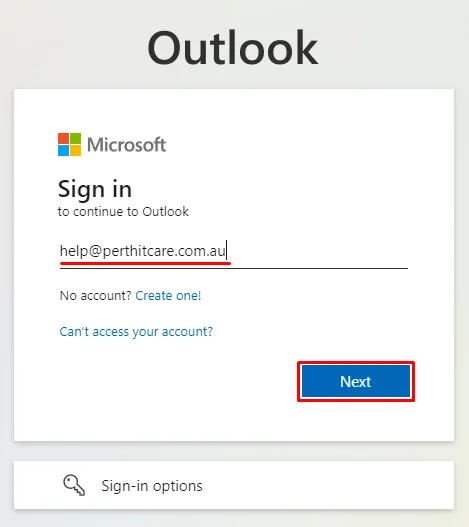
- You may see this additional screen, please select “Work or school account” if you do
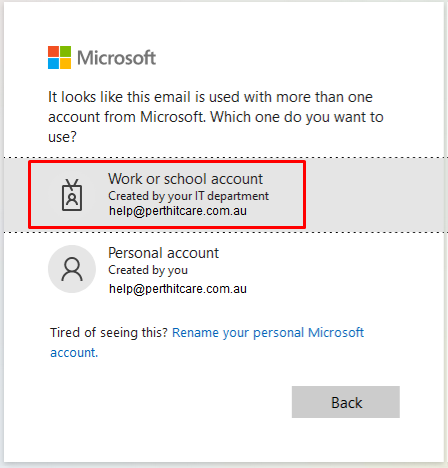
- Enter the password you received when you commenced your email hosting with us – SMS from “PerthITCare”
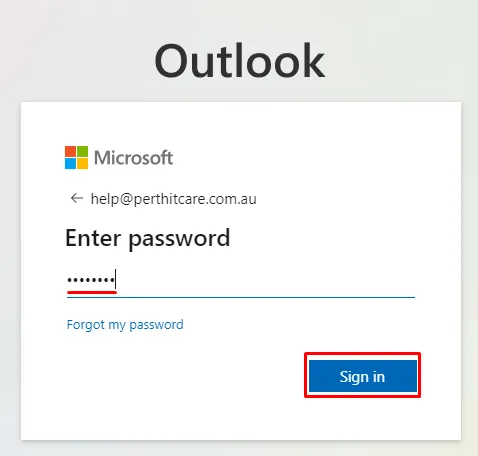
- If you have MFA (multi factor authentication) setup, you will receive a verification code. Please enter the code and press “Verify”

- Now that you have signed into your mailbox, you can access a Shared Mailbox by following these steps.
- If this does not work, please try resetting your browser
So that’s it, now you check your emails and see what your email inbox contains. If you need to add a mail account or mailbox, follow the link provided. If you are having trouble with your email client, or your email address and password aren’t working, please get in contact with us.